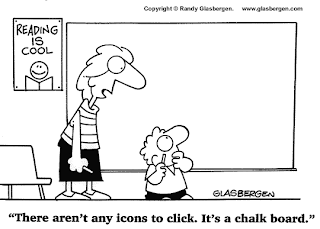Monday, March 28, 2011
Assessment
I recently read the ASHE-ERIC Higher Education Report Digital Dilemma by Gerald C. Van Dusen. In discussing quality and effectiveness of distance education, he discussed six types of assessments - summative or formative, formal or informal, quantitative and qualitative.
Students in my school system must take formative assessments every few weeks. A formative evaluation is an ongoing process that is used to assess instruction at all points of a course while a summative assessment evaluates the effectiveness of a course after its completion. Weekly quizzes would be considered a formative assessment while a comprehensive final exam would be a summative assessment. Using a backward design model and the curriculum, my plan is to create different types of assessments to use throughout the year and tailor my teaching to my assessments to make sure that all bases have been covered.
Formal assessments uses grades from texts, quizzes, term papers, etc. to evaluate student achievement while informal assessment evaluates student learning by via participant observation in group discussion or when answering questions. Music teachers do a good job of informal assessment, but we have to do a better job of formally assessing student performance. Colleagues encourage us to go down our class roll, record the objective, and mark the names of students who cannot perform the task to make it easier on the teacher or uses a system of marks to identify mastery and non-mastery.
Quantitative assessments can me statistically calculated and analyzed. Multiple choice and true-false tests are examples of quantitative assessments. Qualitative assessments allow students to reveal their depth of knowledge by forcing students to use higher level thinking skills. Essay questions, evaluation rubrics and projects are examples of qualitative assessments.
With the knowledge of the types of assessments available to music teachers and the creative ways in which we can assess student performance, formative and summative assessments, the addition of formal assessments to informal assessments, and qualitative and quantitative testing, can do more to bolster our claims that we are teaching students the fundamentals of music based on the curriculum.
What does this have to do with technology? I plan to explore websites, music software, etc. that can aid music teachers in assessing behaviors and assignments where students must use technology to show musical competence.
Thursday, March 24, 2011
ePortfolio1
Elementary music teachers in my school district mainly teach three things: 1) singing, 2) folk dance, and 3) instrument (percussion) technique and playing. In addition we teach students steady beat, rhythm, iconic and traditional notation, make connections with history and culture. How can we prove and teach these things in our classroom?
Here are a few suggestions.
1) Pre-test and post-test. A end of the year test from the previous year and the list of skills with the skills to be learned from the current year. These tests can also measure progress from one nine or six weeks to another. Utilization of an eGradebook with a rubric, student grades, and objectives should be proof of student learning.
2) Audio recordings. Solo singing is an objective in our curriculum. Without having students identify themselves (a seating chart can do this), go down the roll and have students sing a part of a call and response song, e.g. "Pizza, Pizza Daddy-O", where the other students must respond. An audio recording should be acceptable. The digital recording identifies seconds and minutes. Beside a class roll, the teacher can identify at what point in the tape each student sang. Student performances on instruments can also be recorded.
3) Video recording. Video can best show students dance. While audio performance can reveal the quality of a student's performance, it cannot show if students are performing using proper instrument technique. Here is where video can be helpful. With students dancing in a group and standing in staggered formation, the teacher can place the video in a position in the classroom where student's faces are obscured. Student instrument and dance technique can be placed on video tape as evidence of performance objectives.
Final performances which include 1/3 of the class playing instruments, 1/3 of the class dancing, and 1/3 of the class singing would be ideal. Everybody would be engaged in the process. Once one group finished singing, they could move to instrument playing, then to dance. Three performances can successfully document all students performance in a matter of time. Of course, this takes planning on behalf of the teacher to make sure that students learn dance, song, and instrument parts during the grading period.
Here are a few suggestions.
1) Pre-test and post-test. A end of the year test from the previous year and the list of skills with the skills to be learned from the current year. These tests can also measure progress from one nine or six weeks to another. Utilization of an eGradebook with a rubric, student grades, and objectives should be proof of student learning.
2) Audio recordings. Solo singing is an objective in our curriculum. Without having students identify themselves (a seating chart can do this), go down the roll and have students sing a part of a call and response song, e.g. "Pizza, Pizza Daddy-O", where the other students must respond. An audio recording should be acceptable. The digital recording identifies seconds and minutes. Beside a class roll, the teacher can identify at what point in the tape each student sang. Student performances on instruments can also be recorded.
3) Video recording. Video can best show students dance. While audio performance can reveal the quality of a student's performance, it cannot show if students are performing using proper instrument technique. Here is where video can be helpful. With students dancing in a group and standing in staggered formation, the teacher can place the video in a position in the classroom where student's faces are obscured. Student instrument and dance technique can be placed on video tape as evidence of performance objectives.
Final performances which include 1/3 of the class playing instruments, 1/3 of the class dancing, and 1/3 of the class singing would be ideal. Everybody would be engaged in the process. Once one group finished singing, they could move to instrument playing, then to dance. Three performances can successfully document all students performance in a matter of time. Of course, this takes planning on behalf of the teacher to make sure that students learn dance, song, and instrument parts during the grading period.
Tuesday, March 15, 2011
State of Music Ed in TN
This past week I learned that starting next year, music teachers will have to prove and show student progress in music classrooms. This information will have to be submitted to the state department to be evaluated. If a teacher does not receive good ratings for two consecutive years, that teacher's tenure will be revoked.
Obviously, the types of evaluation to be done will be electronic either via spreadsheet, audio or videotaped student performances, grade book, etc. As of now, we don't know what the State plans to accept or what we need to prepare. This blog will explore in the next few weeks ways teachers can utilize e-portfolios to document student assessment.
In addition, teachers who do not teach subjects tested by TCAP scores like math and science will have the school's TVAAS scores count toward 35% (initially) to 50-51% (currently) of our evaluation scores. This was revised due to the RACE TO THE TOP funds received from the Obama administration. Needless to say, teachers at all levels will need to cooperate with each other to find ways in which we can support the instruction in the tested grades while making sure our students gain the knowledge they should know in our classrooms.
Monday, March 14, 2011
Using eCourseware
For college professors of music ensembles.
During the five years I spent as a gospel choir director of a university gospel choir, I tried to think of ways to utilize eCourseware in my classes. I used the site to provide students access to documents, engagements, grades, websites, and voice parts.
Documents. Teaching an undergraduate class, I always found myself furnishing lyrics to students who were absent or lost their lyrics. I found it helpful to provide the first sheet for students in the rehearsal and place the document on eCourseware site. I also used to site to give students access the the course syllabus and code of conduct I used to govern student behavior. Students had continual access to this information.
Engagements. Gospel choirs are often asked to sing on and off campus. In my initial syllabus, I put the dates, times, place, call time, and performance time on the syllabus. Some times, I knew of an engagement but didn't have any specifics and had to put TBA on the syllabus. At other times, people would ask you to perform after the semester had started. So in addition to sending email, I would place it on the eCourseware site so that students saw it when they first logged on to the page.
Posting Grades. Attendance, performances, and singing tests were the basis for the grading in my class. The eCourseware site made it easy to put the grades on the website. The time consuming part was putting the grades in weekly as the semester progressed.
Voice Parts. Because of copyright, I did not place songs on the website for students to access. I had every intention of recording vocal parts as I taught them in class and placing them on the website so students could review their parts at their leisure. I also had the intention of recording voice parts of a spiritual or difficult classical song using a digital recorder and placing them on the sits so students could listen to it before I introduced it in class. Even though I did not execute my original plan, the eCourseware site can easily handle this capability.
Websites. There are some websites that I used on a regular basis to aid me in my search for gospel lyrics and music. I placed these links on the website for students to access.
Teachers of music ensembles do not have to be neglect technology available to them. One simply needs to rethink the function of teachers and figure out how to do make their job easier and give students more access using technology.
During the five years I spent as a gospel choir director of a university gospel choir, I tried to think of ways to utilize eCourseware in my classes. I used the site to provide students access to documents, engagements, grades, websites, and voice parts.
Documents. Teaching an undergraduate class, I always found myself furnishing lyrics to students who were absent or lost their lyrics. I found it helpful to provide the first sheet for students in the rehearsal and place the document on eCourseware site. I also used to site to give students access the the course syllabus and code of conduct I used to govern student behavior. Students had continual access to this information.
Engagements. Gospel choirs are often asked to sing on and off campus. In my initial syllabus, I put the dates, times, place, call time, and performance time on the syllabus. Some times, I knew of an engagement but didn't have any specifics and had to put TBA on the syllabus. At other times, people would ask you to perform after the semester had started. So in addition to sending email, I would place it on the eCourseware site so that students saw it when they first logged on to the page.
Posting Grades. Attendance, performances, and singing tests were the basis for the grading in my class. The eCourseware site made it easy to put the grades on the website. The time consuming part was putting the grades in weekly as the semester progressed.
Voice Parts. Because of copyright, I did not place songs on the website for students to access. I had every intention of recording vocal parts as I taught them in class and placing them on the website so students could review their parts at their leisure. I also had the intention of recording voice parts of a spiritual or difficult classical song using a digital recorder and placing them on the sits so students could listen to it before I introduced it in class. Even though I did not execute my original plan, the eCourseware site can easily handle this capability.
Websites. There are some websites that I used on a regular basis to aid me in my search for gospel lyrics and music. I placed these links on the website for students to access.
Teachers of music ensembles do not have to be neglect technology available to them. One simply needs to rethink the function of teachers and figure out how to do make their job easier and give students more access using technology.
SMART Board
I can't take credit for the technology statement I made yesterday. I must give credit to Charlie Tighe, a music education from the Atlanta Metro area who did a SMART Board workshop for elementary music teachers during a SMART Board workshop. Boy was I jealous! I wish I had one of these in my classroom.
It's hard to do a SMART Board workshop with over 100 teachers with only one computer, projector and SMART Board. He preferred the SMART Board over its competitors because it doesn't require a special pen to use. Anything can be used to write on the SMART Board.
The presenter was able to sync his music files to the actual presentation. In one example, he placed an instrument picture with an MP3 sound file. He suggested that MP4 files are great for entire sings for recordings that you want to play independent of the visual. This change can be done by going to the Preferences Menu in iTunes.
He used the screens to reveal and show certain things. He grouped words chains created by students to be used to teach rhythm. I really like the interactive nature of the SMART Board.
http://www.youtube.com/watch?v=Od452Bswyw0
The link above shows you how a music educators uses the SMART board to teach music fundamentals to elementary school children. Like Mr. Tighe, her initial presentation before a crowd didn't go as anticipated so she posted what she intended to do for them on YouTube.
Finally, always remember: "The SMART Board is to aid in making music, not to take the place of making music." -C. Tighe
Rule for Technology
My mom hated for my dad to fix anything. He would start a project with the best of intentions, and half-way through he would get discouraged and find a quick fix solution by using - you guess it - duct tape.
"The way technology works is inversely proportional to the number of people viewing the presentation at a given time."
Needless to say, I thought I had at least 10 blogs scheduled by now, but I see that I haven't. I'll speed them up to daily until I can get caught up. Thanks.
I thought I left the days of duct tape behind when I went to graduate school. In conducing class, the video tripod didn't work. Just like the men in this pic, the men in the class stood around the tripod to try to figure out how to remedy the situation. They found a quick fix solution by using my dad's favorite remedy - you guessed it again - duct tape. Duct tape and technology: You can't live with it. You can't live without it.
Monday, March 7, 2011
Using the iPod
About 2 years ago, our music supervisor had the foresight to buy elementary school teacher in the school system an iPod with the music from 2 music series from grades K-5 already loaded. Prior to using the iPod, teachers used CD players and had to switch CDs for every different song used during a lesson. This could be time consuming for the music teacher who had a habit of sitting things down and forgetting where he/she placed them. This has revolutionized my teaching.
My co-teacher was fortunate in that he was one of the first to receive a Bose sound dock. This sound dock can be charged and transported to any location without having to locate an electric plug. And boy does that sound dock emit some tremendous sound.
I on the other hand received the second round of sound docks. Mine is a JVC. I looked online for a picture, but I couldn't find one. That says a lot. Unlike my coworker's, my sound dock does not charge so it must be continually plugged into an electrical outlet. The sound it emits is not nearly as loud as my co-worker's Bose sound dock.
The downside is I don't have control of my iPod. The other music teacher does. I once cleared all of my songs out of my iPod unknowingly when it was in my pocket and I had to travel from room to room to teach while the building was being painted. My co-worker loaded all of my songs in a matter of minutes. In the near future, I plan to load all the music on my school computer and configure my iPod myself so that I don't have to use the circular dial to find the songs I need. That is time consuming and sometimes aggravating. In addition, I can't delete previous playlists from my iPod by hand. Whenever I figure out how to control my iPod from my own computer, I'll blog to let you know how I did it. Wish me luck!
My co-teacher was fortunate in that he was one of the first to receive a Bose sound dock. This sound dock can be charged and transported to any location without having to locate an electric plug. And boy does that sound dock emit some tremendous sound.
I on the other hand received the second round of sound docks. Mine is a JVC. I looked online for a picture, but I couldn't find one. That says a lot. Unlike my coworker's, my sound dock does not charge so it must be continually plugged into an electrical outlet. The sound it emits is not nearly as loud as my co-worker's Bose sound dock.
The downside is I don't have control of my iPod. The other music teacher does. I once cleared all of my songs out of my iPod unknowingly when it was in my pocket and I had to travel from room to room to teach while the building was being painted. My co-worker loaded all of my songs in a matter of minutes. In the near future, I plan to load all the music on my school computer and configure my iPod myself so that I don't have to use the circular dial to find the songs I need. That is time consuming and sometimes aggravating. In addition, I can't delete previous playlists from my iPod by hand. Whenever I figure out how to control my iPod from my own computer, I'll blog to let you know how I did it. Wish me luck!
Friday, March 4, 2011
Auditions
Most people hate to hear their recorded voice on a tape recorder. But for students who wish to perform in festival choirs and honor choirs, auditioning is a reality. I bought a simple handheld digital audio recorded from BestBuy. You press the red button to record, the stop button to stop, and the arrows to rewind to the desired track and play back the audio.
The student who is auditioning holds the recorder in his/her hand and sings into the recorder. When they are finished, I play the recording back for them. I ask the student if s/he is please with what s/he hears. If s/he tell me no, I allow them to rerecord. If s/he is pleased, the audition is complete. In this way students have performed according to standard and evaluated his or her own singing. If the student was not pleased, s/he made the adjustment necessary to improve his/her voice without any feedback from the teacher. This is what all teachers aspire for this or her students.
The student who is auditioning holds the recorder in his/her hand and sings into the recorder. When they are finished, I play the recording back for them. I ask the student if s/he is please with what s/he hears. If s/he tell me no, I allow them to rerecord. If s/he is pleased, the audition is complete. In this way students have performed according to standard and evaluated his or her own singing. If the student was not pleased, s/he made the adjustment necessary to improve his/her voice without any feedback from the teacher. This is what all teachers aspire for this or her students.
Tuesday, March 1, 2011
Ring Tones in the Classroom
In November, I was sent a hilarious ring tone of the spiritual Woke Up This Morning with My Mind Stayed on Jesus. The voice on the ring tone sounds like Alvin the Chipmunk singing in a gospel style. At the end of the ring tone, the voice starts an church-style exhortation one would hear in an African American church. Every January, I teach the freedom Woke Up This Morning to my third grade students. When I heard the ring tone, I immediately knew that I would use it to help me teach the song in January.
http://www.youtube.com/watch?v=J9c9R4QUChg
Compare the ring tone on the Youtube link with the words in the PowerPoint picture.
This year after introducing the song and the form, I played the ring tone from my cell phone. I connected my phone to the iPod via a cord and let the students hear. They were so busy laughing that they missed everything the Alvin-like voice said. They asked to hear it again and again and again. Once the students finished laughing, I explained to the students that a freedom song is a song/spiritual from the African American church where a word has been changed so that it could be used during the civil rights struggle. I proceeded to ask the students what word was original word and what is the changed word. They responded, "Jesus." I asked them what was the word changed to and they responded, "Freedom."
The ring tone helped me effectively teach the meaning of a freedom song better that I ever could. So be on the look out for ringtones people send to you. You may be able to use it to connect with students on a different level and engage them in the lesson immediately.
http://www.youtube.com/watch?v=J9c9R4QUChg
Compare the ring tone on the Youtube link with the words in the PowerPoint picture.
This year after introducing the song and the form, I played the ring tone from my cell phone. I connected my phone to the iPod via a cord and let the students hear. They were so busy laughing that they missed everything the Alvin-like voice said. They asked to hear it again and again and again. Once the students finished laughing, I explained to the students that a freedom song is a song/spiritual from the African American church where a word has been changed so that it could be used during the civil rights struggle. I proceeded to ask the students what word was original word and what is the changed word. They responded, "Jesus." I asked them what was the word changed to and they responded, "Freedom."
The ring tone helped me effectively teach the meaning of a freedom song better that I ever could. So be on the look out for ringtones people send to you. You may be able to use it to connect with students on a different level and engage them in the lesson immediately.
Subscribe to:
Posts (Atom)